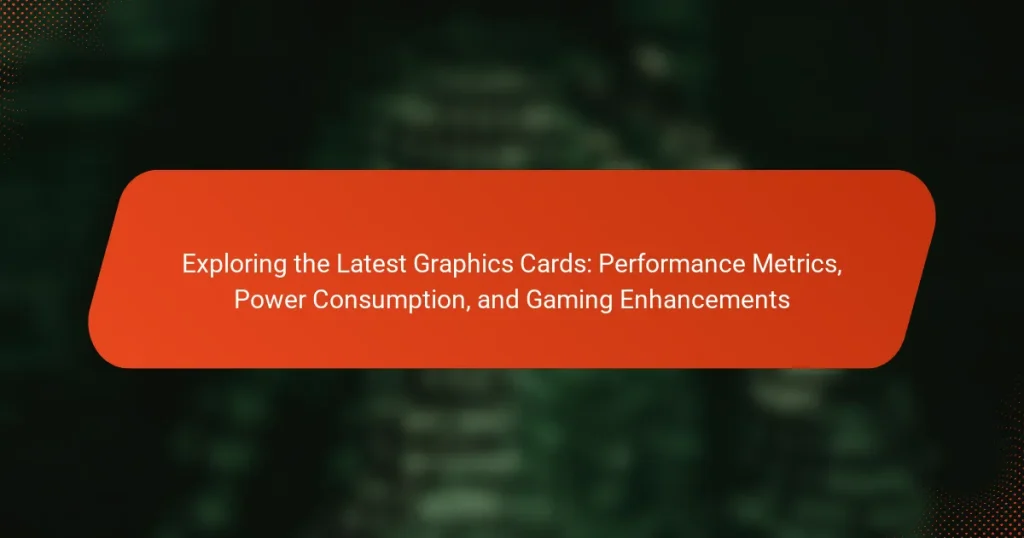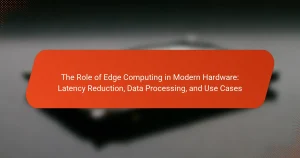The latest graphics cards, including the NVIDIA GeForce RTX 4090 and the AMD Radeon RX 7900 XTX, offer advanced performance metrics and gaming enhancements. The RTX 4090, built on the Ada Lovelace architecture, features 24 GB of GDDR6X memory, excelling in gaming and creative tasks with enhanced ray tracing and AI capabilities. Meanwhile, the Radeon RX 7900 XTX, utilizing the RDNA 3 architecture, also boasts 24 GB of GDDR6 memory, delivering competitive performance and improved power efficiency. This article explores the significance of power consumption in graphics cards, detailing how it affects performance, efficiency, and thermal management while highlighting the latest technologies that enhance gameplay, such as improved frame rates, AI-driven optimizations, and advanced cooling solutions.

What are the Latest Graphics Cards in the Market?
The latest graphics cards in the market include the NVIDIA GeForce RTX 4090 and the AMD Radeon RX 7900 XTX. The NVIDIA GeForce RTX 4090 features 24 GB of GDDR6X memory and offers exceptional performance for gaming and creative tasks. It utilizes the Ada Lovelace architecture, enhancing ray tracing and AI capabilities. The AMD Radeon RX 7900 XTX comes with 24 GB of GDDR6 memory, providing strong performance at a competitive price. It is built on the RDNA 3 architecture, which improves power efficiency and performance per watt. Both cards are designed to handle the latest gaming titles at high resolutions and settings.
How do the latest graphics cards compare in terms of performance?
The latest graphics cards exhibit significant performance improvements over their predecessors. For instance, the NVIDIA GeForce RTX 4090 offers up to 2-4 times the performance of the RTX 3090 in certain benchmarks. AMD’s Radeon RX 7900 XTX also shows a marked increase, outperforming the RX 6900 XT by approximately 30-40% in various gaming scenarios. These advancements are largely due to enhanced architectures and increased core counts. The RTX 4090 features 16,384 CUDA cores, while the RX 7900 XTX has 6,144 stream processors. Additionally, advancements in ray tracing capabilities contribute to better real-time rendering performance. Overall, the latest models provide higher frame rates and improved efficiency in demanding applications.
What benchmarks are commonly used to measure graphics card performance?
Common benchmarks used to measure graphics card performance include 3DMark, Unigine Heaven, and FurMark. 3DMark evaluates gaming performance through various tests that simulate real-world scenarios. Unigine Heaven focuses on graphics rendering and visual fidelity, providing a stress test for GPUs. FurMark is known for its extreme stress testing, measuring thermal performance and stability under load. These benchmarks are widely recognized in the industry for their reliability and consistency. They provide quantifiable metrics such as frame rates, scores, and thermal performance. This data helps consumers make informed decisions about graphics card purchases.
How do different brands stack up against each other?
Different brands of graphics cards vary significantly in performance metrics, power consumption, and gaming enhancements. NVIDIA generally leads in performance with its high-end GPUs, such as the RTX 3090, which offers superior ray tracing capabilities. AMD’s Radeon RX 6800 XT provides competitive performance but often at a lower price point. In terms of power consumption, NVIDIA cards tend to be more efficient, with the RTX 3070 consuming around 220 watts compared to AMD’s RX 6700 XT at 230 watts. Gaming enhancements also differ, with NVIDIA offering features like DLSS, which boosts frame rates without sacrificing quality. Benchmark tests show that NVIDIA cards frequently outperform AMD in high-resolution gaming scenarios. This data demonstrates how different brands stack up against each other in the graphics card market.
What are the key features of the latest graphics cards?
The key features of the latest graphics cards include advanced ray tracing capabilities, high memory bandwidth, and support for AI-driven technologies. Ray tracing enhances visual realism in gaming by simulating how light interacts with objects. High memory bandwidth allows for faster data transfer, improving overall performance. AI-driven technologies optimize graphics rendering and enhance gaming experiences. Additionally, many new graphics cards support high refresh rates and resolutions, catering to demanding gamers. Improved thermal management systems ensure efficient cooling during intense gaming sessions. Lastly, power efficiency advancements reduce energy consumption without sacrificing performance.
What advancements in technology are present in new graphics cards?
New graphics cards feature advancements such as real-time ray tracing and AI-enhanced performance. Real-time ray tracing improves lighting and shadows for more realistic graphics. AI-enhancements optimize rendering processes, increasing frame rates and visual fidelity. Many new models utilize advanced manufacturing processes, like 7nm technology, for better efficiency. Enhanced memory bandwidth, such as GDDR6X, supports higher resolutions and faster data transfer. Power management technologies also improve energy efficiency, reducing heat output. Additionally, support for DirectX 12 Ultimate enables better game optimization. These innovations collectively elevate gaming experiences and performance metrics significantly.
How do these features enhance gaming experiences?
Advanced graphics card features enhance gaming experiences by improving visual fidelity and performance. High frame rates provide smoother gameplay, reducing motion blur and lag. Real-time ray tracing creates realistic lighting and shadows, enriching the game’s atmosphere. Enhanced resolution capabilities allow for sharper textures and more detailed environments. These features lead to immersive gameplay, engaging players more deeply. According to a report by Jon Peddie Research, higher performance graphics cards can increase user satisfaction by up to 30%. This demonstrates the significant impact of advanced features on overall gaming enjoyment.
What should consumers consider when choosing a graphics card?
Consumers should consider performance metrics, power consumption, and compatibility when choosing a graphics card. Performance metrics include factors like GPU architecture, clock speed, and memory size. These specifications directly affect gaming and rendering capabilities. Power consumption is crucial for ensuring the graphics card operates efficiently within the system’s power limits. Compatibility involves ensuring the graphics card fits the motherboard and is supported by the power supply. Additionally, consumers should consider cooling solutions and the card’s physical dimensions. These factors collectively determine how well a graphics card will perform in various applications.
How does the intended use (gaming, professional work, etc.) influence the choice?
The intended use significantly influences the choice of graphics cards. For gaming, users prioritize high frame rates and resolution support. This often leads to selecting cards with advanced cooling systems and higher clock speeds. In contrast, for professional work, users may focus on stability and compatibility with specific software. These users often choose cards optimized for rendering and computational tasks. Different applications require different performance metrics. Gaming demands real-time performance, while professional applications may prioritize memory bandwidth and multi-threading capabilities. Therefore, the intended use directly shapes the specifications and features that users consider essential in their choice of graphics cards.
What budget considerations should be taken into account?
When considering a budget for graphics cards, several factors must be evaluated. The price of the graphics card itself is the most immediate concern. Prices can range significantly based on performance and brand. Additionally, compatibility with existing hardware should be assessed. This includes ensuring the power supply can support the new card.
Power consumption is another crucial factor. Higher performance cards often require more power, impacting long-term electricity costs. The potential need for additional cooling solutions should also be considered. Some high-end cards may generate more heat, necessitating better airflow in the system.
Future-proofing is essential when budgeting. Investing in a slightly more expensive card may yield better performance for upcoming games. Lastly, consider warranty and support options. A more reliable warranty can save costs in the long run.
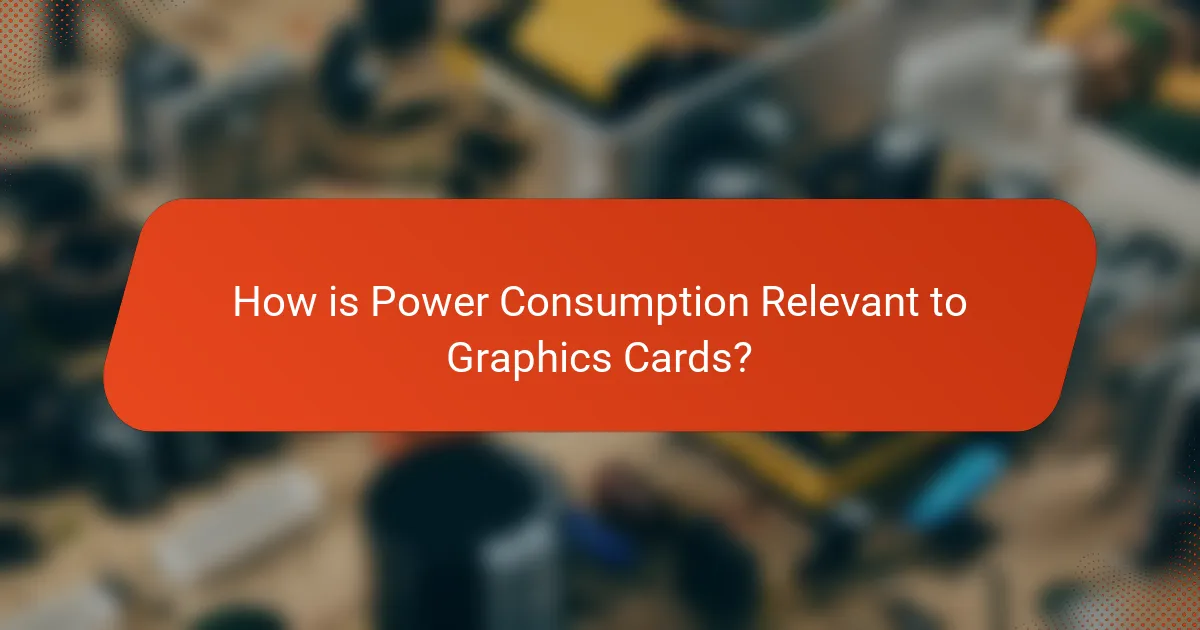
How is Power Consumption Relevant to Graphics Cards?
Power consumption is crucial for graphics cards as it directly impacts performance and efficiency. Higher power consumption often correlates with increased processing capabilities. Graphics cards require adequate power to operate effectively under heavy loads, such as gaming or rendering. Insufficient power can lead to throttling, where performance is reduced to avoid overheating. Additionally, power consumption affects thermal management. Effective cooling solutions are necessary to dissipate heat generated by high power usage. Manufacturers often specify power requirements in watts, guiding users on adequate power supply units. For instance, a high-end graphics card may require over 300 watts for optimal performance. Understanding power consumption helps users select compatible hardware for their systems.
What are the typical power requirements for the latest graphics cards?
The typical power requirements for the latest graphics cards range from 250 watts to 450 watts. High-end models, such as the NVIDIA GeForce RTX 4090, can demand up to 450 watts. Mid-range options often require around 300 watts. These power ratings ensure optimal performance during intensive tasks like gaming and rendering. Manufacturers recommend power supplies that exceed these requirements to accommodate peak usage. For example, NVIDIA suggests a 850-watt power supply for the RTX 4090. This recommendation helps prevent power shortages during heavy usage.
How does power consumption impact overall system performance?
Power consumption directly impacts overall system performance by influencing thermal management and efficiency. Higher power consumption often leads to increased heat generation. Excessive heat can cause thermal throttling, reducing the performance of components. Efficient power usage allows for sustained high performance without overheating. For example, graphics cards with lower power consumption can maintain higher clock speeds. This results in better frame rates and smoother gameplay. Additionally, power-efficient designs can extend battery life in portable devices, enhancing usability. Overall, managing power consumption is crucial for optimal system performance.
What is the relationship between power consumption and heat generation?
Power consumption directly influences heat generation in electronic devices. As power consumption increases, more energy is converted to heat during operation. This occurs due to resistance in electrical components, which generates heat as a byproduct. For instance, in graphics cards, higher power consumption often correlates with increased performance. Performance-intensive tasks lead to greater power draw and, consequently, more heat output. Effective cooling solutions are essential to manage this heat. Manufacturers design cooling systems to dissipate heat generated from power consumption. This relationship is critical for maintaining optimal performance and preventing overheating in devices.
Why is power efficiency important for gamers and professionals?
Power efficiency is crucial for gamers and professionals because it enhances performance while reducing energy costs. Efficient power usage leads to less heat generation, which is vital for maintaining optimal system performance. High power efficiency also extends the lifespan of hardware components. For example, graphics cards with better efficiency can deliver higher frame rates without excessive power draw. The U.S. Department of Energy states that energy-efficient devices can save users up to 30% on their electricity bills. Therefore, power efficiency directly impacts both performance and operating expenses for gamers and professionals.
How can efficient power usage lead to cost savings?
Efficient power usage can lead to cost savings by reducing electricity bills. Lower power consumption directly decreases energy costs. For example, efficient graphics cards use less energy while delivering high performance. This efficiency can save users up to 30% on their power bills. Additionally, less energy usage results in lower cooling costs. Efficient components generate less heat, requiring less energy for cooling systems. Over time, these savings accumulate, providing significant financial benefits. According to the U.S. Department of Energy, energy-efficient devices can save consumers hundreds of dollars annually. Therefore, investing in efficient power usage is financially advantageous.
What role does power consumption play in system cooling solutions?
Power consumption significantly impacts system cooling solutions. Higher power consumption generates more heat within the system. Effective cooling solutions are essential to dissipate this heat and maintain optimal performance. If cooling is inadequate, components can overheat, leading to thermal throttling or hardware failure. For instance, high-performance graphics cards can consume over 300 watts, necessitating advanced cooling techniques. Liquid cooling systems are often employed to manage this increased thermal load efficiently. Thus, power consumption directly influences the design and effectiveness of cooling solutions in modern systems.
How can users monitor and manage power consumption?
Users can monitor and manage power consumption using software tools and hardware solutions. Software like GPU-Z and MSI Afterburner provides real-time power usage data. These tools allow users to track performance metrics alongside power consumption. Additionally, users can adjust power settings in the graphics card control panel. This includes setting power limits and adjusting clock speeds. Hardware solutions like smart plugs can also help monitor overall energy usage. These devices track power consumption and can be programmed to turn off devices when not in use. Effective management can lead to reduced energy costs and improved system performance.
What tools and software are available for monitoring power usage?
Tools and software for monitoring power usage include hardware monitors, software applications, and smart plugs. Hardware monitors like the Kill A Watt device measure real-time power consumption. Software applications such as HWMonitor and MSI Afterburner provide detailed power usage statistics for components. These applications can track CPU and GPU power draw during usage. Smart plugs like TP-Link Kasa allow users to monitor energy consumption remotely. They provide insights into power usage patterns over time. Each tool offers unique features tailored to different monitoring needs.
What are some best practices for optimizing power consumption in gaming setups?
To optimize power consumption in gaming setups, use energy-efficient hardware. Choose graphics cards with lower TDP ratings. Select power supplies that are 80 Plus certified for efficiency. Enable power-saving modes in system settings. Reduce screen brightness and use adaptive refresh rates. Limit background applications to decrease CPU load. Utilize SSDs instead of HDDs for faster access and lower power use. Regularly update drivers to ensure optimal performance and efficiency. These practices can lead to significant reductions in energy consumption during gaming sessions.

What Gaming Enhancements Do Latest Graphics Cards Offer?
Latest graphics cards offer significant gaming enhancements such as improved frame rates and higher resolutions. They support advanced technologies like ray tracing, which enhances lighting and reflections in games. Additionally, these graphics cards often feature AI-driven performance optimizations. This results in smoother gameplay and reduced latency. Many models also support variable refresh rates, minimizing screen tearing. Enhanced memory bandwidth allows for faster data processing during gaming sessions. Finally, the latest graphics cards provide better thermal management, ensuring consistent performance under load.
How do graphics cards improve gaming performance?
Graphics cards enhance gaming performance by processing complex graphics and rendering images quickly. They offload these tasks from the CPU, allowing for smoother gameplay. High-performance graphics cards can handle higher resolutions and frame rates. This results in more detailed visuals and a more immersive gaming experience. Modern graphics cards utilize technologies like ray tracing for realistic lighting effects. They also support advanced features such as variable refresh rates, reducing screen tearing. According to benchmarks, a powerful graphics card can significantly improve frame rates, often doubling performance compared to integrated graphics. This improvement is crucial for competitive gaming, where every frame counts.
What technologies contribute to enhanced frame rates and resolution?
Technologies that contribute to enhanced frame rates and resolution include graphics processing units (GPUs), display technologies, and rendering techniques. GPUs are designed to handle complex calculations for rendering images quickly. Advanced GPUs utilize architectures like NVIDIA’s Ampere or AMD’s RDNA 2, which improve performance significantly.
Display technologies such as OLED and high refresh rate monitors enhance visual clarity and responsiveness. High refresh rate monitors can display up to 240Hz, providing smoother motion.
Rendering techniques like ray tracing and variable rate shading enhance visual fidelity. Ray tracing simulates realistic lighting and shadows, improving image quality. Variable rate shading optimizes performance by adjusting the shading rate in different areas of the scene.
Together, these technologies enable smoother gameplay and higher resolutions, resulting in an improved gaming experience.
How do graphics cards support advanced gaming features like ray tracing?
Graphics cards support advanced gaming features like ray tracing through dedicated hardware and software optimizations. Ray tracing simulates realistic lighting, shadows, and reflections in real-time. Modern graphics cards, such as NVIDIA’s RTX series, include specialized cores designed for these calculations. These cores enable efficient processing of complex light interactions. Additionally, graphics drivers and APIs, like DirectX Raytracing, facilitate integration with game engines. This technology enhances visual fidelity while maintaining performance. For example, NVIDIA’s RTX 3080 can achieve up to 60 frames per second in ray-traced games at 4K resolution.
What are the benefits of using multiple graphics cards in a gaming setup?
Using multiple graphics cards in a gaming setup enhances performance and graphical fidelity. This configuration allows for increased frame rates in demanding games. It also enables higher resolutions and improved detail settings. Multi-GPU setups can provide better support for technologies like ray tracing. Additionally, they can enhance performance in VR applications. According to benchmarks, systems with multiple GPUs can outperform single GPU setups by 50% or more in specific scenarios. This performance boost is especially noticeable in high-resolution gaming. Multi-GPU configurations can also improve rendering times in content creation tasks.
What configurations are available for multi-GPU setups?
Multi-GPU setups can be configured in several ways, primarily including SLI (Scalable Link Interface) and CrossFire technologies. SLI is developed by NVIDIA and allows multiple NVIDIA GPUs to work together, enhancing performance in compatible games. CrossFire, created by AMD, serves a similar purpose for AMD GPUs.
Additionally, there are configurations like DirectX 12’s Multi-Adapter feature. This allows different GPUs to work in tandem, even from different manufacturers. Users can also opt for a non-linked configuration, where GPUs operate independently for tasks like rendering or processing.
These configurations aim to improve overall graphics performance and processing power. They are particularly beneficial for gaming and graphics-intensive applications.
How does multi-GPU performance compare to single GPU solutions?
Multi-GPU performance generally outperforms single GPU solutions in demanding tasks. Multi-GPU setups can distribute workloads, enhancing frame rates and rendering speeds. For instance, benchmarks show that dual-GPU configurations can yield up to 80% higher performance in certain games compared to a single GPU. However, scaling efficiency can vary based on game optimization and driver support. Some titles may not fully utilize multiple GPUs, leading to diminishing returns. Additionally, multi-GPU setups require more power and generate more heat, necessitating adequate cooling solutions. Overall, while multi-GPU configurations can provide superior performance, their effectiveness depends on specific applications and system configurations.
What are the common challenges associated with the latest graphics cards?
Common challenges associated with the latest graphics cards include high power consumption and thermal management issues. Many modern graphics cards require significant wattage, often exceeding 300 watts. This leads to increased electricity costs and necessitates robust power supply units. Thermal management is also critical, as excessive heat can throttle performance. Users often need advanced cooling solutions to maintain optimal temperatures. Availability and pricing are additional challenges. Due to high demand and supply chain issues, prices have surged, making them less accessible. Compatibility with existing systems can also pose problems, especially with older motherboards and power supplies. Lastly, software optimization is essential. Many games and applications may not fully utilize the capabilities of newer graphics cards, leading to underperformance.
How can users troubleshoot performance issues related to graphics cards?
Users can troubleshoot performance issues related to graphics cards by following several steps. First, check for driver updates. Outdated drivers can significantly impact performance. Next, monitor the GPU temperature. Overheating can cause throttling and reduced performance.
Additionally, ensure that the power supply is adequate. Insufficient power can lead to instability. Users should also verify that the graphics card is properly seated in the PCIe slot. A loose connection can result in performance issues.
Running performance benchmarks can help identify specific problems. Tools like 3DMark provide insights into GPU performance. Lastly, check for background applications consuming resources. Closing unnecessary programs can free up GPU power for gaming or applications.
What are the signs that a graphics card may need upgrading?
Signs that a graphics card may need upgrading include poor gaming performance. This is evident when games run at low frame rates. Stuttering or lag during gameplay is another indicator. Additionally, if the graphics card cannot handle new game titles, an upgrade is necessary. High temperatures and noise levels during use suggest inefficiency. Compatibility issues with newer software also signal the need for an upgrade. Lastly, if the card fails to support modern technologies like ray tracing, it may be time to consider a replacement.
What practical tips can enhance the gaming experience with graphics cards?
Upgrade to the latest drivers for optimal performance. Updated drivers often improve game compatibility and enhance graphics quality. Adjust in-game settings for better frame rates. Lowering settings like shadows and textures can lead to smoother gameplay. Utilize a cooling solution to prevent overheating. Proper cooling extends the lifespan of graphics cards and maintains performance. Monitor temperatures using software tools. Keeping temperatures within recommended ranges ensures stability. Consider overclocking for increased performance. Overclocking can boost frame rates but requires careful management of heat. Use a high refresh rate monitor for smoother visuals. A monitor with at least 144 Hz refresh rate enhances the gaming experience. Optimize power settings for performance. Setting the system to high-performance mode can improve responsiveness during gaming.
How can users optimize settings for better performance?
Users can optimize settings for better performance by adjusting graphics quality and resolution. Lowering the resolution can significantly improve frame rates. Reducing texture quality also decreases the load on the graphics card. Turning off or lowering anti-aliasing enhances performance without a major visual impact. Users should enable performance modes in their graphics card settings. Updating drivers regularly ensures optimal compatibility and performance. Monitoring system temperatures helps prevent thermal throttling, which can degrade performance. Utilizing in-game performance metrics allows users to identify bottlenecks and adjust settings accordingly. These adjustments collectively lead to a smoother gaming experience and improved overall performance.
What maintenance practices should be followed for longevity of graphics cards?
Regular cleaning is essential for the longevity of graphics cards. Dust accumulation can cause overheating and reduce performance. Use compressed air to remove dust from the card’s fans and heatsinks. Ensure the system is powered off before cleaning. Monitor temperatures using software to prevent overheating. Maintain optimal airflow in the PC case to enhance cooling. Update drivers regularly to ensure compatibility and performance. Avoid overclocking unless necessary, as it can strain the card. These practices can extend the lifespan of a graphics card significantly.
The main entity of this article is the latest graphics cards, specifically highlighting the NVIDIA GeForce RTX 4090 and AMD Radeon RX 7900 XTX. The article provides an in-depth analysis of their performance metrics, including benchmarks, power consumption, and key features that enhance gaming experiences. It discusses the advancements in technology such as ray tracing and AI-driven optimizations, as well as considerations for consumers when selecting a graphics card based on intended use and budget. Additionally, it addresses common challenges and troubleshooting tips related to graphics card performance, ensuring a comprehensive understanding of the current landscape in graphics technology.