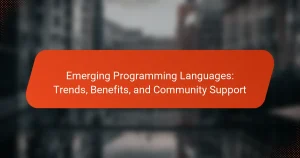The Software Development Lifecycle (SDLC) is a structured framework that guides the development of software applications through distinct stages: planning, analysis, design, implementation, testing, deployment, and maintenance. Each stage has defined objectives and deliverables aimed at producing high-quality software that meets customer expectations while managing resources efficiently and mitigating risks. Best practices within the SDLC emphasize clear requirement definitions, iterative development, regular testing, and effective documentation. Additionally, various tools such as version control systems, project management software, and CI/CD tools support the SDLC process, enhancing collaboration and code quality. This article provides a comprehensive overview of the SDLC stages, best practices, and tools essential for successful software development.
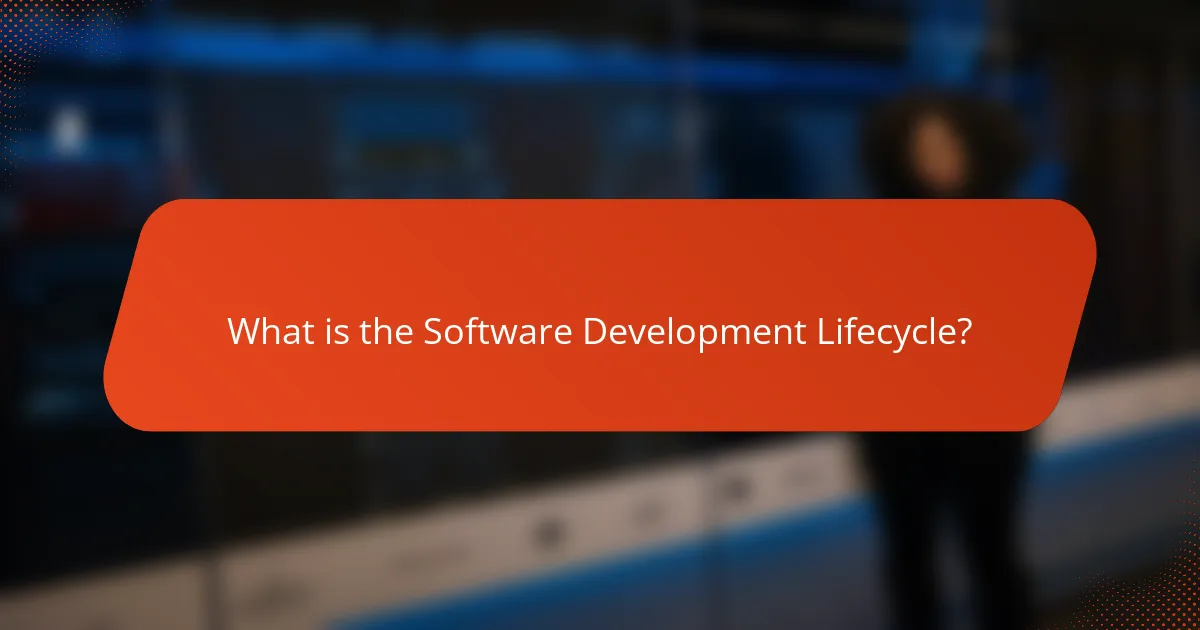
What is the Software Development Lifecycle?
The Software Development Lifecycle (SDLC) is a structured process for developing software applications. It encompasses several stages including planning, analysis, design, implementation, testing, deployment, and maintenance. Each stage has specific objectives and deliverables. The SDLC aims to produce high-quality software that meets or exceeds customer expectations. It also helps in efficient resource management and risk mitigation. Various models exist within the SDLC, such as Waterfall and Agile, each with unique approaches to project management. The systematic nature of the SDLC promotes clarity and organization throughout the development process.
How does the Software Development Lifecycle function?
The Software Development Lifecycle (SDLC) functions as a structured process for developing software. It consists of several stages: planning, analysis, design, implementation, testing, deployment, and maintenance. In the planning phase, project goals and scope are defined. The analysis phase gathers requirements from stakeholders. During the design phase, system architecture and user interfaces are created. Implementation involves writing and compiling the code. Testing ensures the software meets quality standards through various testing methods. Deployment is the process of delivering the software to users. Finally, maintenance addresses any issues and updates the software as necessary. Each stage is crucial for ensuring the successful development and longevity of the software product.
What are the key phases of the Software Development Lifecycle?
The key phases of the Software Development Lifecycle (SDLC) are requirements gathering, design, implementation, testing, deployment, and maintenance. Requirements gathering involves collecting user needs and specifications. Design translates these requirements into a blueprint for development. Implementation is the actual coding process where developers create the software. Testing ensures that the software functions correctly and meets the specified requirements. Deployment is the process of releasing the software to users. Finally, maintenance involves updating and fixing the software post-deployment to ensure continued functionality and performance. Each phase is crucial for delivering a successful software product.
How do the phases interconnect within the lifecycle?
The phases within the software development lifecycle interconnect through a continuous feedback loop. Each phase, from planning to maintenance, influences the next. For instance, requirements gathered during the planning phase inform design decisions. Similarly, design choices shape the development phase, ensuring that coding aligns with specified requirements. Testing follows development, validating that the product meets the initial requirements and design specifications. Feedback from testing can lead to adjustments in development or design, creating a cyclical relationship. Additionally, deployment and maintenance phases rely on insights gained during testing and user feedback to enhance the product. This interconnectedness ensures that the final software product evolves to meet user needs effectively.
Why is the Software Development Lifecycle important?
The Software Development Lifecycle (SDLC) is important because it provides a structured approach to software development. This structure helps ensure that projects are completed efficiently and meet user requirements. By following the SDLC, teams can better manage project timelines, resources, and risks. It promotes clear communication among stakeholders throughout the development process. The SDLC also facilitates quality assurance through systematic testing phases. According to a report by the Project Management Institute, projects adhering to a defined lifecycle are 20% more likely to succeed. This highlights the effectiveness of the SDLC in delivering high-quality software.
What benefits does following a structured lifecycle provide?
Following a structured lifecycle in software development enhances project efficiency and quality. It provides clear phases for planning, execution, and evaluation. This clarity helps teams manage resources effectively and meet deadlines. Consistent processes reduce errors and improve product reliability. Structured lifecycles also facilitate better communication among team members. They allow for easier tracking of progress and identification of issues. Research shows that structured methodologies can lead to a 30% increase in project success rates. Overall, a structured lifecycle fosters a disciplined approach, ensuring that all project aspects are addressed systematically.
How does it impact project success rates?
Effective management of the Software Development Lifecycle (SDLC) significantly impacts project success rates. Properly following SDLC stages ensures clear requirements, efficient resource allocation, and timely delivery. Research indicates that projects adhering to structured SDLC methodologies have a 28% higher success rate. This is evidenced by the Standish Group’s Chaos Report, which highlights that organized processes lead to reduced development time and cost overruns. Additionally, projects that utilize best practices within SDLC frameworks report improved stakeholder satisfaction and lower defect rates. These factors collectively contribute to the overall success of software projects.
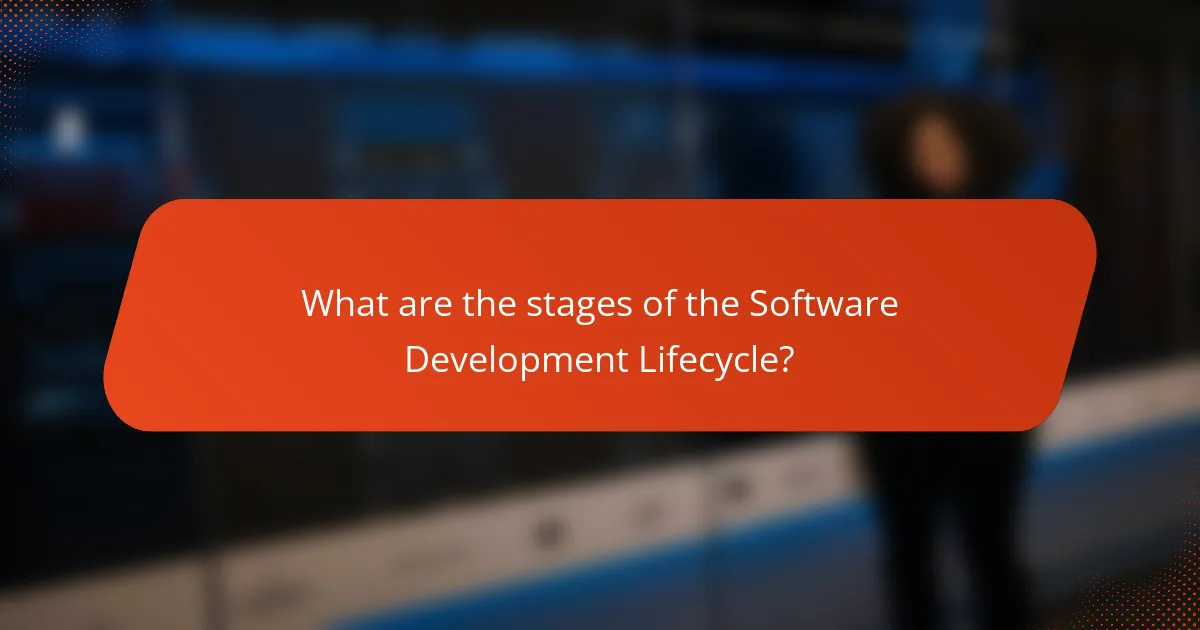
What are the stages of the Software Development Lifecycle?
The stages of the Software Development Lifecycle (SDLC) include planning, analysis, design, implementation, testing, deployment, and maintenance. In the planning stage, project goals and feasibility are defined. The analysis stage involves gathering requirements and understanding user needs. During the design stage, the architecture and user interface are outlined. The implementation stage is where coding occurs based on the design specifications. Testing follows, ensuring the software meets requirements and is free of defects. After successful testing, the deployment stage involves releasing the software to users. Finally, the maintenance stage addresses any issues and updates needed post-deployment.
What occurs during the planning stage?
During the planning stage of the software development lifecycle, project goals and requirements are defined. Stakeholders identify the scope of the project and outline deliverables. A project timeline is established, detailing milestones and deadlines. Resources, including team roles and budget, are allocated. Risk assessment is conducted to identify potential challenges. Communication strategies are developed to ensure stakeholder engagement. Documentation is created to track progress and decisions. This structured approach facilitates a clear roadmap for the subsequent development stages.
What key activities take place in the planning phase?
The key activities that take place in the planning phase include requirement gathering, defining project scope, and resource allocation. Requirement gathering involves identifying and documenting the needs of stakeholders. This step ensures that the project aligns with user expectations. Defining project scope outlines the boundaries and deliverables of the project. It helps prevent scope creep and keeps the project focused. Resource allocation determines the personnel, technology, and budget needed for the project. This activity ensures that the necessary resources are available when required. Additionally, risk assessment identifies potential challenges and develops mitigation strategies. These activities collectively form a foundation for successful project execution.
How does stakeholder involvement shape the planning stage?
Stakeholder involvement significantly shapes the planning stage by ensuring alignment with business goals. Their input helps identify requirements and expectations early in the process. This collaboration fosters a shared understanding among team members. Engaging stakeholders reduces the risk of miscommunication and scope creep. It also enhances the quality of decision-making through diverse perspectives. Studies show that projects with active stakeholder participation have higher success rates. Specifically, a report by the Project Management Institute indicated that 80% of successful projects involve stakeholders in planning. Effective stakeholder engagement leads to a more focused and efficient planning stage.
What happens in the design stage?
In the design stage of the software development lifecycle, the architecture and components of the software are defined. This stage involves creating detailed specifications for the system. Designers produce wireframes, mockups, and prototypes to visualize the user interface. They also outline the technical requirements and data structures needed for development. Collaboration among stakeholders ensures alignment with user needs and business goals. Design reviews and iterations refine the concepts based on feedback. This stage sets the foundation for the development phase, ensuring clarity and direction.
What are the main deliverables of the design phase?
The main deliverables of the design phase include design specifications, wireframes, prototypes, and architectural diagrams. Design specifications outline the requirements and functionalities of the software. Wireframes provide a visual representation of the user interface layout. Prototypes demonstrate the interactive elements of the application. Architectural diagrams illustrate the software’s structure and components. These deliverables ensure alignment among stakeholders and guide the development process effectively.
How do design decisions affect the overall project?
Design decisions significantly impact the overall project by influencing functionality, user experience, and development efficiency. Effective design choices align with project goals and user needs. They can enhance usability, leading to higher user satisfaction. Conversely, poor design can result in increased costs and extended timelines. Research indicates that up to 70% of software failures are attributed to design issues. This highlights the critical nature of thoughtful design in the project lifecycle. Ultimately, design decisions shape the final product and its success in the market.
What is involved in the development stage?
The development stage in the software development lifecycle involves coding, testing, and integration of software components. During this stage, developers write the actual code based on the design specifications. Various programming languages and tools are utilized to create software applications. Testing is conducted simultaneously to identify and fix bugs early in the process. Integration ensures that different components work together seamlessly. Version control systems are often employed to manage changes in the codebase. Collaboration among team members is crucial for effective communication and problem-solving. Documentation of the code and processes is essential for future reference and maintenance. These activities collectively contribute to delivering a functional software product.
What programming practices are essential during development?
Essential programming practices during development include version control, code reviews, and automated testing. Version control systems like Git track changes and facilitate collaboration among developers. Code reviews ensure code quality and adherence to standards by allowing team members to provide feedback. Automated testing helps identify bugs early through consistent and repeatable test execution. These practices enhance software reliability and maintainability. According to a study by Microsoft, teams that implement version control and code reviews see a 30% reduction in bugs.
How is collaboration facilitated among developers?
Collaboration among developers is facilitated through various tools and practices. Version control systems like Git allow multiple developers to work on the same codebase simultaneously. These systems track changes and enable merging of contributions seamlessly. Communication tools such as Slack and Microsoft Teams enhance real-time interaction. They allow developers to discuss issues and share updates instantly. Agile methodologies promote regular check-ins through stand-up meetings. This ensures that team members are aligned on project goals and progress. Code review processes enhance collaboration by encouraging feedback and knowledge sharing. This practice improves code quality and fosters team cohesion. Additionally, collaborative platforms like GitHub provide a space for sharing code and documentation. These tools collectively streamline the development process, making collaboration efficient and effective.
What takes place during the testing stage?
During the testing stage, software is evaluated for defects and performance issues. This process includes various testing methods such as unit testing, integration testing, and system testing. Testers execute predefined test cases to check functionality. They also assess usability and user experience. Automated testing tools may be used to enhance efficiency. Bugs identified during this phase are documented for resolution. The goal is to ensure the software meets specified requirements. This stage is crucial for delivering high-quality software.
What types of testing are performed?
Various types of testing are performed in software development. These include unit testing, integration testing, system testing, and acceptance testing. Unit testing evaluates individual components for correctness. Integration testing assesses the interaction between integrated units. System testing verifies the complete and integrated software product. Acceptance testing ensures the software meets business requirements. Additionally, performance testing and security testing are also conducted. Performance testing checks the software’s responsiveness and stability under load. Security testing identifies vulnerabilities and ensures data protection. Each testing type plays a crucial role in delivering quality software.
How does testing ensure quality in software products?
Testing ensures quality in software products by identifying defects before release. It involves various techniques like unit testing, integration testing, and system testing. Each technique targets specific aspects of the software. For example, unit testing checks individual components for correctness. Integration testing assesses how different modules work together. System testing evaluates the entire system’s compliance with requirements.
Effective testing reduces the risk of software failures in production. According to a study by the National Institute of Standards and Technology, poor software quality costs the U.S. economy approximately $59.5 billion annually. This highlights the financial impact of inadequate testing. Therefore, rigorous testing practices contribute significantly to delivering reliable and high-quality software products.
What occurs in the deployment stage?
The deployment stage involves releasing the software to users. This stage includes several key activities. First, the software is transferred to a production environment. Next, the application is configured for live use. Following this, thorough testing is conducted to ensure functionality. User training may also occur during this phase. Finally, feedback is collected to identify any issues. This stage is crucial for ensuring a smooth transition from development to operational use.
What steps are necessary for successful deployment?
Successful deployment requires careful planning and execution. First, ensure that the software is thoroughly tested in various environments. This includes unit testing, integration testing, and user acceptance testing. Next, prepare a deployment plan that outlines the steps, resources, and timelines needed for deployment.
Ensure that all stakeholders are informed and trained on the new system. Backup existing data and systems to prevent data loss during deployment. Execute the deployment plan in a staging environment before the final rollout.
Monitor the system closely after deployment for any issues. Gather feedback from users to identify areas for improvement. These steps help ensure a smooth transition and minimize disruptions.
How is user training handled during deployment?
User training during deployment is typically managed through structured training programs. These programs are designed to familiarize users with the new software. Training may include hands-on sessions, webinars, and documentation.
Trainers often utilize a variety of materials, such as user manuals and video tutorials. Feedback mechanisms are established to assess user understanding. This feedback helps to refine training methods.
Additionally, ongoing support is provided post-deployment to address any user concerns. The goal is to ensure users can effectively utilize the software. Effective training can lead to higher user satisfaction and productivity.
What happens in the maintenance stage?
In the maintenance stage of the software development lifecycle, the focus is on updating and improving the software. This stage involves fixing bugs, enhancing performance, and adding new features based on user feedback. Regular updates ensure the software remains functional and secure. Monitoring system performance is also crucial during this stage. Documentation is updated to reflect changes made to the software. User support is provided to address any issues that arise. This stage can last for many years, depending on software usage and market demands. Overall, the maintenance stage is essential for the longevity and relevance of the software.
What are the common challenges faced during maintenance?
Common challenges faced during maintenance include managing software bugs, ensuring compatibility with new technologies, and maintaining documentation. Software bugs can arise from code changes or updates, leading to unexpected behavior. Compatibility issues occur when new software or hardware is introduced, potentially breaking existing functionality. Additionally, outdated or incomplete documentation can hinder efficient maintenance and onboarding of new team members. Resource constraints, such as limited time and budget, further complicate maintenance efforts. Effective communication among team members is also crucial, as misunderstandings can lead to mistakes and delays.
How can ongoing support enhance user satisfaction?
Ongoing support enhances user satisfaction by providing continuous assistance and resolving issues promptly. Users feel valued when their concerns are addressed quickly. This support leads to a better user experience and encourages trust in the software. According to a study by the Customer Service Institute, 70% of customers say they have been influenced by the quality of support they received. Effective ongoing support can reduce frustration and increase user retention. Regular updates and feedback mechanisms further improve user engagement and satisfaction levels.
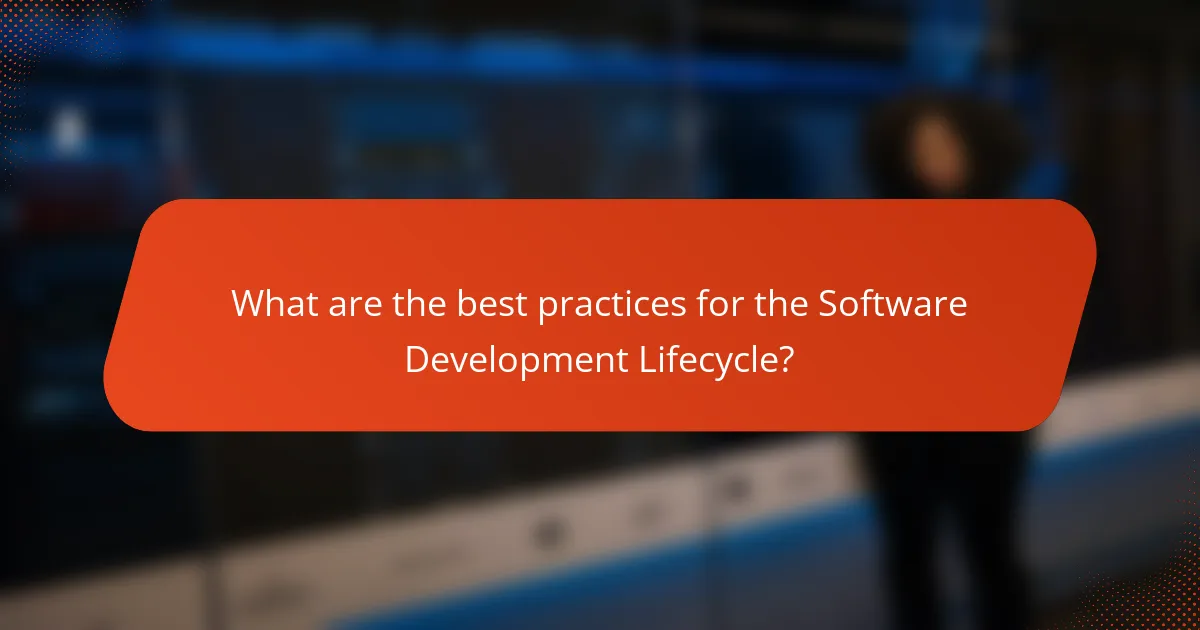
What are the best practices for the Software Development Lifecycle?
The best practices for the Software Development Lifecycle (SDLC) include clear requirement definitions, iterative development, and regular testing. Clear requirement definitions ensure that all stakeholders understand the project scope. Iterative development allows for adjustments based on feedback, enhancing product quality. Regular testing identifies issues early in the process, reducing costs associated with late-stage fixes. Additionally, effective documentation supports knowledge transfer and maintenance. Collaboration among team members fosters innovation and problem-solving. Utilizing version control systems helps manage code changes efficiently. Following these practices leads to successful project delivery and satisfied stakeholders.
How can teams ensure effective communication throughout the lifecycle?
Teams can ensure effective communication throughout the software development lifecycle by implementing structured communication processes. Regular meetings, such as daily stand-ups, facilitate ongoing dialogue among team members. Utilizing project management tools enhances visibility and keeps everyone informed about project status. Clear documentation of requirements and changes serves as a reference point for all stakeholders. Feedback loops, such as sprint reviews, allow for continuous improvement and alignment. Additionally, promoting a culture of openness encourages team members to share ideas and concerns freely. Research shows that effective communication can increase project success rates by 20-25%, highlighting its importance in software development.
What tools facilitate collaboration among team members?
Collaboration tools include platforms like Slack, Microsoft Teams, and Trello. These tools enable real-time communication and project management. Slack allows instant messaging and file sharing among team members. Microsoft Teams integrates video conferencing and document collaboration. Trello provides a visual board for task management and progress tracking. Research shows that using collaboration tools improves team productivity by up to 25%. This evidence highlights the effectiveness of these tools in facilitating teamwork.
How does regular feedback improve the development process?
Regular feedback enhances the development process by facilitating continuous improvement. It allows teams to identify issues early in the lifecycle. This proactive approach prevents larger problems from arising later. Regular feedback also promotes better alignment with stakeholder expectations. Teams can adjust features based on user input, ensuring relevance. Furthermore, it fosters a culture of collaboration and open communication. According to a study by the Harvard Business Review, teams that implement regular feedback loops see a 30% increase in project success rates. This data highlights the effectiveness of feedback in driving successful outcomes.
What methodologies can be applied to the Software Development Lifecycle?
Agile, Waterfall, Scrum, and DevOps are methodologies that can be applied to the Software Development Lifecycle. Agile promotes iterative development and flexibility. Waterfall follows a linear and sequential approach. Scrum is a framework within Agile that emphasizes teamwork and accountability. DevOps integrates development and operations for improved collaboration. Each methodology has unique processes and benefits. For instance, Agile allows for rapid changes based on feedback. Waterfall is useful for projects with well-defined requirements. Scrum enhances productivity through sprints and regular reviews. DevOps focuses on automation and continuous delivery. These methodologies help teams effectively manage the software development process.
How do Agile and Waterfall methodologies differ?
Agile and Waterfall methodologies differ primarily in their approach to project management and development. Agile is iterative and incremental, allowing for flexibility and adaptability throughout the project lifecycle. In contrast, Waterfall follows a linear and sequential design process, where each phase must be completed before moving to the next. Agile promotes continuous feedback and collaboration among team members and stakeholders. Waterfall relies on thorough documentation and upfront planning, which can limit responsiveness to change. Agile methodologies often lead to faster delivery of functional software, while Waterfall may result in longer development cycles. Studies indicate that Agile can improve project success rates by up to 30% compared to Waterfall, particularly in dynamic environments.
What are the advantages of using Agile in software development?
Agile offers several advantages in software development. It promotes flexibility and adaptability to changing requirements. Teams can respond quickly to feedback and make necessary adjustments. Agile also encourages collaboration among team members and stakeholders. This leads to improved communication and a shared understanding of project goals.
Additionally, Agile focuses on delivering small, incremental updates. This allows for quicker releases and faster time-to-market. Research indicates that Agile projects often see a 30-40% increase in productivity. Moreover, Agile enhances customer satisfaction by involving clients throughout the development process. Regular updates and iterations ensure that the final product aligns with user needs.

What tools are available to support the Software Development Lifecycle?
Tools available to support the Software Development Lifecycle include version control systems, project management software, and continuous integration/continuous deployment (CI/CD) tools. Version control systems, such as Git, enable teams to track changes in code and collaborate effectively. Project management software, like Jira or Trello, helps teams organize tasks and monitor progress. CI/CD tools, such as Jenkins or GitLab CI, automate the testing and deployment of code, ensuring faster delivery. Additionally, testing frameworks like Selenium and unit testing tools like JUnit support quality assurance throughout the lifecycle. These tools enhance efficiency, collaboration, and code quality in software development.
What project management tools are commonly used?
Commonly used project management tools include Trello, Asana, Jira, and Microsoft Project. Trello utilizes boards and cards for task management. Asana offers task assignments and project tracking features. Jira is popular for agile development and bug tracking. Microsoft Project provides comprehensive planning and scheduling capabilities. According to a 2022 survey by Capterra, 77% of project managers reported using these tools for improved collaboration and efficiency.
How do these tools enhance project tracking and reporting?
Project tracking and reporting tools enhance visibility and accountability in software development. They provide real-time updates on project progress, allowing teams to monitor tasks and deadlines effectively. These tools often include dashboards that visualize key performance indicators. This visualization helps stakeholders quickly assess project health. Additionally, they facilitate collaboration among team members, ensuring everyone is aligned. Automated reporting features save time and reduce errors in data presentation. Integration with other tools streamlines workflows, making information easily accessible. Overall, these enhancements lead to more informed decision-making and improved project outcomes.
What development tools aid in coding and testing?
Development tools that aid in coding and testing include integrated development environments (IDEs), version control systems, and testing frameworks. IDEs like Visual Studio and Eclipse provide comprehensive coding environments with features such as code completion and debugging. Version control systems, such as Git, facilitate collaboration and track changes in code. Testing frameworks like JUnit and Selenium automate the testing process and ensure code reliability. These tools streamline the development process and enhance code quality.
Which IDEs are popular among developers?
Popular IDEs among developers include Visual Studio Code, IntelliJ IDEA, and Eclipse. Visual Studio Code is favored for its versatility and extensive extension library. IntelliJ IDEA is known for its powerful features tailored for Java development. Eclipse offers strong support for Java and C/C++ projects. Other notable mentions are PyCharm for Python and Xcode for iOS development. These IDEs are widely used due to their robust functionalities and community support.
How do testing frameworks improve software quality?
Testing frameworks enhance software quality by providing structured methods for testing code. They automate testing processes, reducing human error and increasing efficiency. This leads to faster identification of bugs and issues. Frameworks support various testing types, such as unit, integration, and functional testing. By standardizing testing practices, they ensure consistency across projects. This consistency helps teams maintain high quality throughout development cycles. Additionally, testing frameworks often include reporting tools that provide insights into code performance. These insights enable developers to make informed decisions about code improvements. Overall, testing frameworks are essential for delivering reliable software products.
What resources are essential for continuous learning in software development?
Essential resources for continuous learning in software development include online courses, coding bootcamps, and technical books. Online platforms like Coursera and Udemy offer structured courses on various programming languages and frameworks. Coding bootcamps provide immersive experiences that accelerate learning. Technical books, such as “Clean Code” by Robert C. Martin, offer in-depth knowledge on best practices. Additionally, community forums like Stack Overflow facilitate peer learning and problem-solving. Regularly attending webinars and tech meetups keeps developers updated on industry trends. Engaging in open-source projects enhances practical skills and collaboration. These resources collectively support ongoing professional growth in software development.
How can online courses and certifications benefit developers?
Online courses and certifications benefit developers by enhancing their skills and knowledge. They provide access to up-to-date technology trends and methodologies. Developers can learn at their own pace, fitting education into their schedules. Certifications demonstrate expertise to employers, increasing job prospects. According to a survey by Global Knowledge, 94% of IT decision-makers believe certifications positively impact career advancement. Online courses often include hands-on projects, allowing developers to apply learned skills practically. Additionally, these courses foster networking opportunities with peers and industry professionals. This combination of knowledge, practical experience, and networking makes online education a valuable asset for developers.
What role do community forums play in skill enhancement?
Community forums play a crucial role in skill enhancement by providing a platform for knowledge sharing. They facilitate discussions among experienced professionals and beginners. Users can ask questions and receive diverse perspectives on solutions. This interaction promotes collaborative learning and problem-solving. Additionally, forums often host tutorials and resources that users can access at any time. Research indicates that participation in online communities can lead to improved technical skills and increased confidence in one’s abilities. A study by the Pew Research Center found that 73% of users believe that online forums help them learn new skills effectively. Thus, community forums are instrumental in fostering continuous skill development within the software development lifecycle.
What are some common pitfalls to avoid in the Software Development Lifecycle?
Common pitfalls to avoid in the Software Development Lifecycle include inadequate requirement gathering. This can lead to misunderstandings and misaligned expectations. Another pitfall is skipping testing phases, which can result in undetected bugs. Poor communication among team members often causes delays and confusion. Failing to involve stakeholders throughout the process can lead to a lack of buy-in. Ignoring user feedback can result in a product that does not meet user needs. Additionally, neglecting documentation can complicate future maintenance and updates. Lastly, underestimating project timelines can lead to rushed work and compromised quality.
How can miscommunication lead to project failure?
Miscommunication can lead to project failure by causing misunderstandings among team members. When project requirements are not clearly communicated, developers may create features that do not meet client expectations. This misalignment can result in wasted resources and time. Poor communication can also lead to missed deadlines, as team members may not be aware of their responsibilities. Additionally, unresolved conflicts due to miscommunication can lower team morale. Studies show that 57% of project failures are attributed to poor communication. Effective communication is crucial for ensuring that all stakeholders are aligned and informed throughout the project lifecycle.
What strategies help mitigate risks during development?
Implementing agile methodologies helps mitigate risks during development. Agile promotes iterative progress and continuous feedback. This approach allows teams to adapt to changes quickly. Regular assessments identify potential issues early. Cross-functional teams enhance communication and collaboration. Using automated testing reduces the likelihood of defects. Version control systems safeguard against data loss. These strategies collectively minimize the risk of project failure.
What are the key takeaways for successful software development?
Successful software development requires clear communication, defined requirements, and effective project management. Clear communication ensures all team members understand project goals and expectations. Defined requirements help in minimizing scope creep and aligning the development process with user needs. Effective project management involves using methodologies like Agile or Scrum to enhance flexibility and responsiveness. Regular testing throughout the development cycle improves software quality and reduces bugs. Collaboration among cross-functional teams fosters innovation and efficiency. Additionally, incorporating user feedback during development leads to a product that meets market demands. These practices are supported by industry studies indicating that projects with strong communication and management practices have a higher success rate.
How can a well-defined lifecycle improve project outcomes?
A well-defined lifecycle improves project outcomes by providing a structured approach to software development. This structure facilitates clear planning, execution, and monitoring of project activities. It allows teams to identify and mitigate risks early in the process. A defined lifecycle enhances communication among team members and stakeholders. It sets clear expectations regarding timelines and deliverables. Research shows that projects following a defined lifecycle have a 30% higher success rate. This is evidenced by the Standish Group’s Chaos Report, which highlights the correlation between structured methodologies and project success. Overall, a well-defined lifecycle leads to more efficient resource utilization and better quality of deliverables.
What best practices should be consistently applied for success?
Consistent application of best practices in software development ensures project success. Key practices include version control, which tracks changes and facilitates collaboration. Regular code reviews enhance code quality and knowledge sharing. Continuous integration and continuous deployment (CI/CD) automate testing and deployment processes, reducing errors. Agile methodologies promote iterative development, allowing for flexibility and quick adjustments. Documentation of code and processes aids in onboarding and future maintenance. Testing at every stage, including unit and integration tests, ensures functionality and performance. Adopting these practices leads to improved team efficiency and higher-quality software products.
The Software Development Lifecycle (SDLC) is a structured framework that guides the development of software applications through defined stages: planning, analysis, design, implementation, testing, deployment, and maintenance. This article provides an overview of each SDLC phase, highlighting their interconnections and the importance of stakeholder involvement. It also discusses best practices for effective project management, the impact of methodologies like Agile and Waterfall, and essential tools that enhance collaboration and efficiency. Key benefits of adhering to a structured lifecycle, including improved project success rates and quality assurance, are also examined.