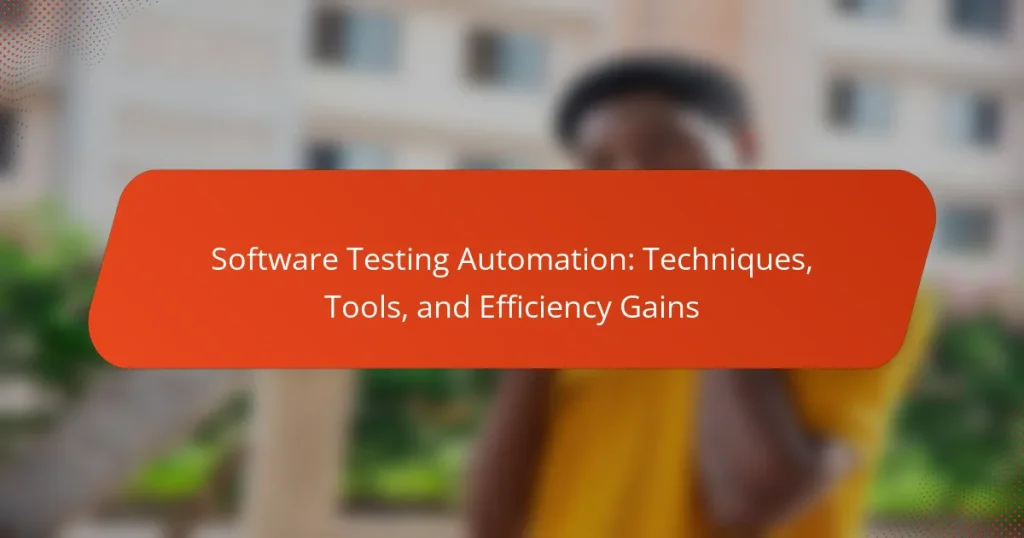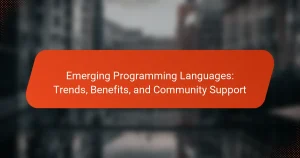Software testing automation refers to the use of specialized software tools to automate the testing of software applications, enhancing efficiency and accuracy in the testing process. This approach allows for the execution of predefined test cases with minimal manual intervention, significantly reducing testing time and costs while increasing test coverage. Despite its benefits, challenges such as high initial costs, maintenance complexities, and a lack of skilled professionals can hinder effective implementation. The article explores various techniques and tools for software testing automation, highlighting its efficiency gains and addressing the obstacles organizations may face in adopting these practices.

What is Software Testing Automation?
Software testing automation is the use of specialized software tools to automate the testing of software applications. This process involves executing predefined test cases automatically, reducing the need for manual intervention. Automated testing increases testing efficiency and accuracy. It allows for repetitive tests to be run quickly and consistently. According to a study by the International Journal of Computer Applications, automation can reduce testing time by up to 70%. Additionally, automated tests can be executed at any time, facilitating continuous integration and delivery practices.
How does Software Testing Automation differ from manual testing?
Software testing automation uses tools and scripts to execute tests automatically. In contrast, manual testing requires human testers to execute test cases without automation tools. Automation increases efficiency by running tests faster and more frequently. It reduces human error and allows for consistent execution of test cases. Manual testing is more flexible and can adapt to exploratory testing needs. Automation is ideal for repetitive tasks and regression testing. According to a study by the International Software Testing Qualifications Board, automation can reduce testing time by up to 80%. This efficiency gain is significant in large projects with frequent updates.
What are the key principles of Software Testing Automation?
The key principles of Software Testing Automation include reusability, maintainability, and reliability. Reusability allows test scripts to be used across different test cases and projects. This reduces the time and effort needed to create new tests. Maintainability ensures that test scripts can be easily updated when application changes occur. This is crucial for keeping tests relevant. Reliability means that automated tests should consistently produce the same results under the same conditions. This builds trust in the automation process. Additionally, test automation should be integrated into the development process to provide continuous feedback. This principle supports agile methodologies and enhances collaboration between teams. Lastly, the selection of the right tools is essential for effective automation. Tools should align with project requirements and team expertise.
What types of software can benefit from testing automation?
Web applications can benefit from testing automation. They often require frequent updates and testing across multiple browsers. Automated testing ensures consistent functionality and user experience. Mobile applications also gain from automation due to varying device specifications. Automation facilitates testing across different operating systems and screen sizes. Enterprise software often involves complex workflows that benefit from automated regression testing. This reduces the risk of introducing bugs during updates. APIs can be efficiently tested using automation tools. Automated API testing helps ensure data integrity and performance under load. Overall, software types that require repeated testing or have complex user interactions are ideal candidates for testing automation.
What are the main techniques used in Software Testing Automation?
The main techniques used in Software Testing Automation include unit testing, integration testing, functional testing, and performance testing. Unit testing focuses on individual components or functions to ensure they work correctly. Integration testing checks the interactions between different modules or services. Functional testing verifies that the software behaves as expected based on requirements. Performance testing assesses the speed, scalability, and stability of the application under load. Each technique plays a crucial role in ensuring software quality and reliability.
How do script-based testing techniques work?
Script-based testing techniques work by executing pre-defined scripts that outline the steps to be tested. These scripts contain specific instructions for the testing process. They guide the testing tool on what actions to perform and what results to expect. The scripts can be written in various programming or scripting languages. Testers create these scripts based on the software requirements and functionalities. During execution, the testing tool follows the script to simulate user interactions. Any discrepancies between expected and actual results are logged as defects. This method ensures consistency and repeatability in testing. Script-based testing is efficient for regression testing and repetitive tasks.
What is the role of model-based testing in automation?
Model-based testing plays a crucial role in automation by providing a systematic approach to test design. It allows testers to create abstract models representing system behavior. These models can automatically generate test cases, reducing manual effort and increasing coverage. Model-based testing helps identify edge cases and ensures that various scenarios are tested. It enhances the efficiency of the testing process by enabling early detection of defects. According to research by Utting and Legeard, model-based testing can significantly improve test effectiveness and efficiency. This approach is particularly useful in complex systems where traditional testing methods may fall short.
How do data-driven and keyword-driven testing techniques function?
Data-driven testing techniques use data sets to drive test case execution. This method allows testers to separate test logic from test data. By utilizing external data sources, multiple test scenarios can be executed efficiently. It enhances test coverage and reduces redundancy in test scripts.
Keyword-driven testing techniques utilize predefined keywords to represent actions in test scripts. Each keyword corresponds to a specific function or command. This approach allows non-technical users to create and modify tests easily. It promotes reusability of test components and simplifies test maintenance.
Both techniques aim to improve efficiency in software testing. Data-driven testing maximizes the use of varying data inputs. Keyword-driven testing simplifies the creation of test cases through accessible terminology. These methods contribute to streamlined automation processes in software testing.
What tools are commonly used for Software Testing Automation?
Commonly used tools for software testing automation include Selenium, JUnit, TestNG, and QTP. Selenium is widely recognized for web application testing. JUnit is popular for unit testing in Java applications. TestNG enhances test configuration and parallel execution. QTP, now known as UFT, is used for functional testing of applications. These tools help streamline the testing process and improve efficiency in software development.
What are the leading open-source tools for automation?
The leading open-source tools for automation include Selenium, Apache JMeter, and Robot Framework. Selenium is widely used for web application testing. It supports multiple programming languages and browsers. Apache JMeter is designed for performance testing. It can simulate heavy loads on servers and analyze performance metrics. Robot Framework is an automation framework for acceptance testing. It uses keyword-driven testing and supports libraries for various applications. These tools are popular due to their robust features and community support.
How do commercial tools compare to open-source options?
Commercial tools typically offer more robust features and support compared to open-source options. They often include user-friendly interfaces and comprehensive documentation. Commercial tools usually come with dedicated customer support, ensuring timely assistance. In contrast, open-source tools rely on community support, which can be inconsistent. Commercial tools often provide regular updates and security patches. Open-source tools may have slower update cycles due to reliance on volunteer contributions. Additionally, commercial tools often integrate seamlessly with other software in enterprise environments. Open-source options may require more customization for integration. Overall, the choice between commercial and open-source tools depends on the specific needs and resources of the organization.
What features should you look for in a testing automation tool?
Look for features such as ease of use, scalability, and integration capabilities in a testing automation tool. Ease of use ensures that both technical and non-technical users can operate the tool effectively. Scalability allows the tool to handle increasing test cases and complexity as projects grow. Integration capabilities enable seamless collaboration with existing tools and environments, enhancing overall workflow. Additionally, consider support for various testing types, including functional, performance, and regression testing. Comprehensive reporting features are crucial for tracking test results and identifying issues. Lastly, an active community and support resources can provide valuable assistance and updates.
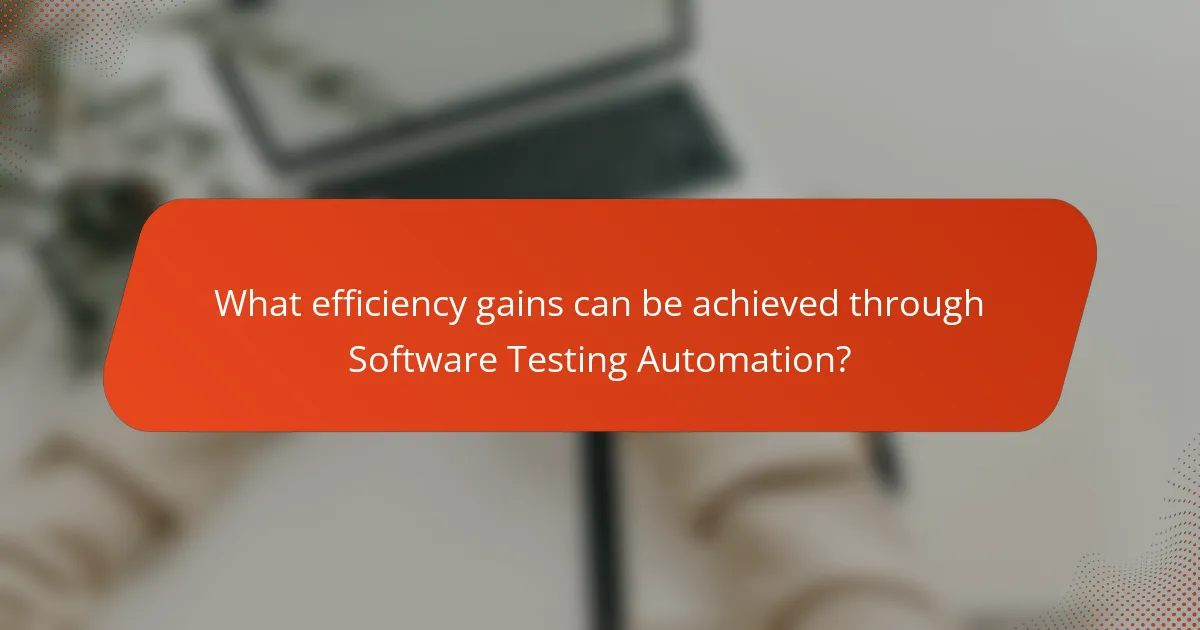
What efficiency gains can be achieved through Software Testing Automation?
Software testing automation can achieve significant efficiency gains in various areas. It reduces the time required for repetitive test execution. Automated tests can run 24/7 without human intervention. This leads to faster feedback cycles for developers. Additionally, automation increases test coverage by executing more tests in less time. It minimizes human error, enhancing the reliability of test results. According to a study by the National Institute of Standards and Technology, software testing automation can reduce testing costs by up to 40%. Overall, these factors contribute to a more efficient software development process.
How does automation improve testing speed and accuracy?
Automation improves testing speed and accuracy by eliminating manual intervention and reducing human error. Automated tests can run continuously without fatigue, allowing for faster execution of test cases. This leads to quicker feedback on software quality. Automation also enables parallel execution of tests, which significantly shortens the testing cycle.
According to a study by Capgemini, automation can increase testing speed by up to 90%. Automated testing tools can execute thousands of test cases in a fraction of the time it would take manually. Furthermore, automation ensures consistency in test execution, which enhances accuracy by minimizing discrepancies.
The use of automation frameworks also allows for easier maintenance and updates of test scripts, contributing to ongoing accuracy. Overall, automation in software testing streamlines processes, increases efficiency, and improves the reliability of test results.
What metrics can be used to measure efficiency gains?
Efficiency gains in software testing automation can be measured using several metrics. Common metrics include test execution time, which indicates how long tests take to run. Another key metric is the number of test cases automated, reflecting the extent of automation achieved. Defect detection rate measures how effectively the automated tests identify bugs. The cost of testing metric assesses the financial implications of the testing process. Additionally, the return on investment (ROI) for automation quantifies the financial benefits gained from implementing automation. These metrics provide clear insights into the efficiency improvements realized through automation in software testing.
How does automation reduce human error in testing?
Automation reduces human error in testing by standardizing processes and eliminating manual intervention. Automated tests execute the same steps consistently without variation. This consistency minimizes the risk of mistakes that can occur due to fatigue or distraction. Automation also enables faster execution of tests, allowing for more frequent testing cycles. Frequent testing helps identify issues early, reducing the likelihood of errors in later stages. Additionally, automated tests can be easily replicated across different environments, ensuring uniformity. According to a study by the National Institute of Standards and Technology, human error accounts for approximately 70% of software failures. By reducing reliance on manual testing, automation directly addresses this significant source of error.
What are the cost benefits associated with Software Testing Automation?
Software Testing Automation significantly reduces costs associated with manual testing. It minimizes human error, leading to fewer defects. Companies can execute tests faster, which shortens the development cycle. Automation allows for the reuse of test scripts across different projects. This reusability translates to lower long-term testing costs. According to a report by the International Journal of Advanced Research in Computer Science, automated testing can reduce testing costs by up to 40%. Furthermore, automation enables continuous testing, which improves software quality and customer satisfaction. These factors collectively contribute to substantial cost savings for organizations.
How can automation lead to long-term savings for organizations?
Automation can lead to long-term savings for organizations by reducing labor costs and increasing efficiency. By automating repetitive tasks, organizations can minimize the need for manual labor. This results in lower payroll expenses and allows employees to focus on higher-value activities. Automation also reduces the likelihood of human error, leading to fewer costly mistakes. According to a McKinsey report, companies that implement automation can increase productivity by up to 30%. Additionally, automation can accelerate processes, reducing time-to-market for products and services. This can enhance competitiveness and drive revenue growth. Overall, automation fosters a more efficient operational model that contributes to sustained savings over time.
What are the initial investment considerations for automation tools?
Initial investment considerations for automation tools include software costs, implementation expenses, and training requirements. Software costs vary based on the tool’s features and vendor pricing. Implementation expenses can include integration with existing systems and potential consulting fees. Training requirements are essential for staff to effectively use the tools. Organizations should also consider ongoing maintenance and support costs. A clear understanding of these factors can lead to informed budgeting decisions.
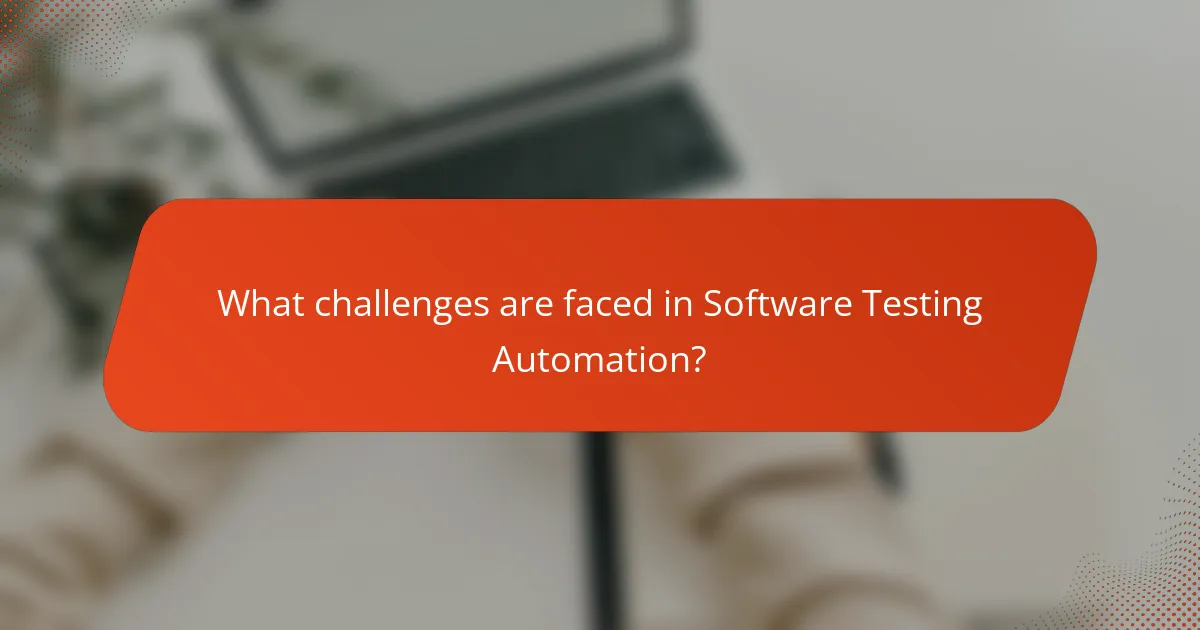
What challenges are faced in Software Testing Automation?
Software testing automation faces several challenges. One significant challenge is the high initial cost of automation tools and setup. Organizations often struggle with selecting the right tools that fit their specific needs. Another challenge is the complexity of maintaining automated test scripts over time. Changes in application code can lead to frequent updates in test scripts, increasing maintenance efforts. Additionally, there is a lack of skilled professionals trained in automation technologies. This skill gap can hinder the effective implementation of automation strategies. Furthermore, integrating automation into existing workflows can be difficult. Organizations may encounter resistance from team members who are accustomed to manual testing. Lastly, ensuring that automated tests provide adequate coverage is essential. Inadequate test coverage can lead to undetected bugs and quality issues.
How can organizations overcome resistance to adopting automation?
Organizations can overcome resistance to adopting automation by fostering a culture of change. They should communicate the benefits of automation clearly to all stakeholders. Providing training and resources can help employees feel more comfortable with new technologies. Involving employees in the automation process can increase buy-in and reduce fear. Demonstrating quick wins through pilot projects can showcase the effectiveness of automation. Establishing a feedback loop allows for ongoing improvement and addresses concerns. Research indicates that organizations with strong change management practices are more successful in implementing automation. For example, a study by Prosci found that projects with effective change management are six times more likely to meet objectives.
What are common pitfalls in implementing automation?
Common pitfalls in implementing automation include inadequate planning, lack of skilled resources, and poor tool selection. Inadequate planning often leads to unclear objectives and misalignment with business goals. Without skilled resources, teams may struggle to develop and maintain automation scripts effectively. Poor tool selection can result in compatibility issues and hinder integration with existing systems. Additionally, neglecting to establish proper test case prioritization can waste time and resources. Ignoring ongoing maintenance needs can lead to automation becoming outdated or ineffective. Lastly, underestimating the importance of stakeholder buy-in can result in resistance to change and reduced adoption of automated processes.
How do you ensure the quality of automated tests?
To ensure the quality of automated tests, implement best practices in test design and execution. First, establish clear test objectives aligned with requirements. Utilize frameworks that support modular and reusable test scripts. Conduct regular code reviews to identify potential issues in test scripts. Incorporate continuous integration to run tests frequently, catching defects early. Use metrics to evaluate test coverage and effectiveness. Regularly update tests to adapt to changes in the application. Employ tools that facilitate easy maintenance and debugging of test scripts. These practices collectively enhance the reliability and effectiveness of automated testing.
What best practices should be followed for successful Software Testing Automation?
Successful software testing automation requires a structured approach. First, select the right tools that fit the project needs. Tools should support the technology stack and integrate well with existing systems. Next, establish clear testing objectives and metrics. These objectives guide the automation process and help measure success.
Develop a robust test strategy that includes both manual and automated testing. Identify which tests are best suited for automation, such as repetitive and regression tests. Maintain test cases regularly to ensure they remain relevant and effective. This upkeep is crucial for long-term success.
Implement continuous integration and continuous testing practices. This allows for frequent feedback on code quality and helps catch issues early. Finally, invest in training for team members. Proper training ensures that the team can effectively utilize the automation tools and strategies in place.
How can teams effectively manage automated test cases?
Teams can effectively manage automated test cases by implementing a structured approach. They should establish clear test case documentation. This includes defining objectives, inputs, and expected results. Regular reviews of test cases ensure they remain relevant. Teams must prioritize test cases based on risk and impact. Using test management tools can streamline organization and tracking. Continuous integration practices help maintain test case effectiveness. Monitoring test results allows for quick identification of failures. Regularly updating test cases keeps them aligned with software changes.
What strategies can enhance collaboration between developers and testers?
Implementing regular communication channels enhances collaboration between developers and testers. Daily stand-up meetings facilitate updates and quick feedback. Collaborative tools like JIRA or Slack enable real-time discussions and issue tracking. Pair programming allows developers and testers to work together on coding tasks. Involving testers in the early stages of development promotes understanding of requirements. Conducting joint review sessions helps identify potential issues early. Continuous integration practices ensure that both teams are aligned on code quality. These strategies collectively foster a culture of collaboration, leading to improved software quality.
What are some common troubleshooting tips for Software Testing Automation?
Common troubleshooting tips for Software Testing Automation include checking test scripts for errors. Ensure that the environment settings are correct. Verify that all necessary dependencies are installed. Review logs for error messages that can indicate issues. Confirm that the test data is valid and available. Update automation tools to the latest version to avoid bugs. Collaborate with team members for insights on recurring issues. Finally, consider running tests in a controlled environment to isolate problems.
Software Testing Automation is the process of using specialized software tools to automate the testing of software applications, enhancing efficiency and accuracy while reducing manual intervention. The article explores the differences between automation and manual testing, key principles of automation, and the types of software that benefit from automated testing. It also covers various techniques, tools, and metrics for measuring efficiency gains, as well as challenges and best practices for successful implementation. Additionally, the article highlights the cost benefits and long-term savings associated with automation, providing a comprehensive overview of its impact on software quality and development processes.