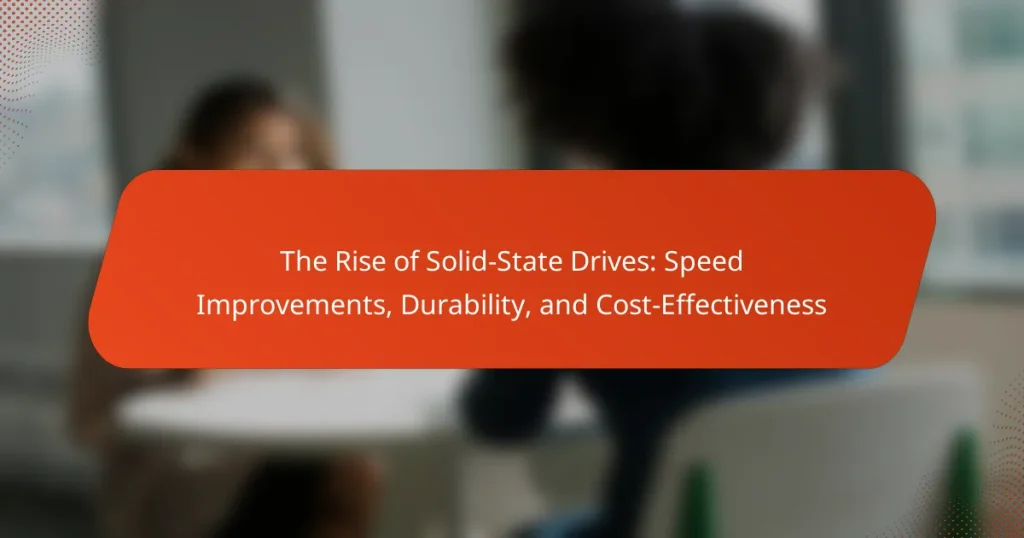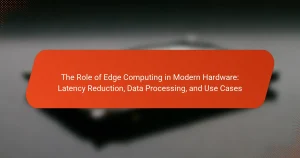Solid-State Drives (SSDs) are advanced storage devices that utilize flash memory for data storage, offering significant advantages over traditional Hard Disk Drives (HDDs). This article explores the rapid rise of SSDs, highlighting their superior speed, durability, and cost-effectiveness. Key technological advancements, such as NAND flash memory and 3D NAND technology, have enhanced performance and reduced costs, making SSDs increasingly popular in both consumer and enterprise markets. The article also provides guidance on selecting the right SSD based on capacity, speed, form factor, endurance, compatibility, and price, ensuring users make informed choices for their storage needs.
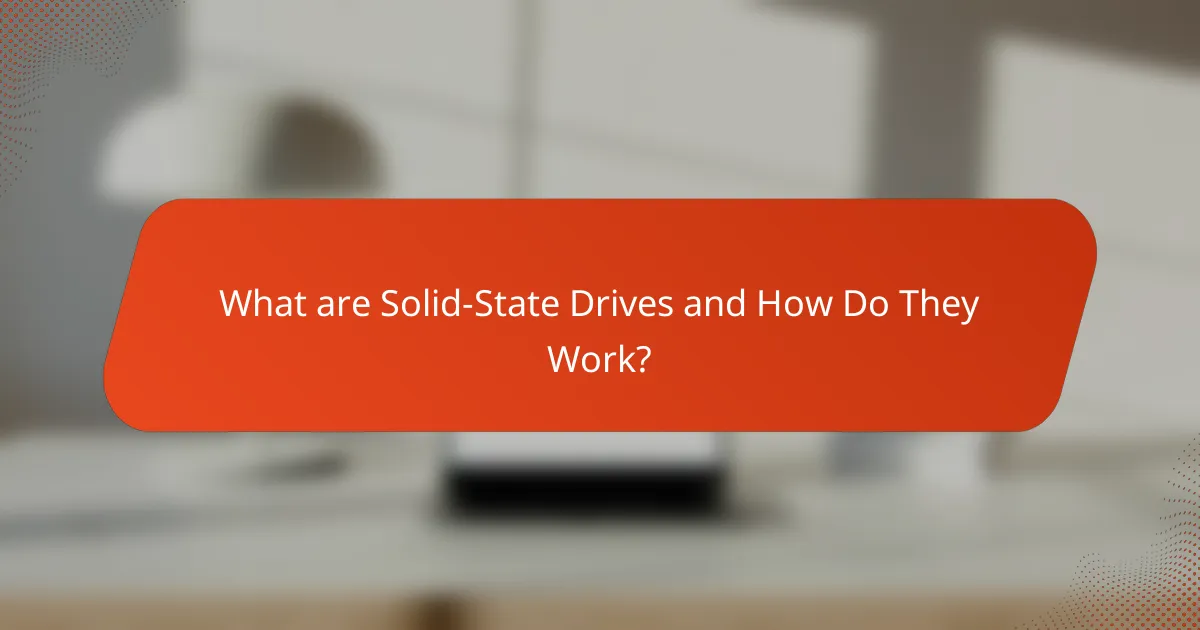
What are Solid-State Drives and How Do They Work?
Solid-State Drives (SSDs) are storage devices that use flash memory to store data. Unlike traditional Hard Disk Drives (HDDs), SSDs have no moving parts. This absence of mechanical components allows for faster data access and improved durability. SSDs operate by storing data in microchips, which enables quicker read and write speeds. For example, SSDs can achieve read speeds of up to 550 MB/s, significantly faster than HDDs. Additionally, SSDs are more resistant to physical shock and temperature variations. Their efficiency is evident in lower power consumption, which can enhance battery life in laptops. Overall, the technology behind SSDs represents a major advancement in data storage solutions.
What distinguishes Solid-State Drives from traditional storage solutions?
Solid-State Drives (SSDs) differ from traditional storage solutions like Hard Disk Drives (HDDs) primarily in their technology. SSDs use flash memory to store data, while HDDs rely on spinning disks and read/write heads. This fundamental difference leads to significant advantages for SSDs.
SSDs offer faster data access speeds, often reaching read/write speeds of up to 550 MB/s or more. In contrast, typical HDDs usually operate at around 80-160 MB/s. Additionally, SSDs have no moving parts, resulting in enhanced durability and resistance to physical shock.
They also consume less power, which can extend battery life in portable devices. The absence of mechanical components allows for quieter operation compared to HDDs. Furthermore, SSDs are generally lighter and more compact, making them suitable for modern, slim devices.
Overall, the combination of speed, durability, energy efficiency, and form factor distinguishes SSDs from traditional storage solutions.
What components make up a Solid-State Drive?
A Solid-State Drive (SSD) consists of several key components. The primary component is the NAND flash memory. This non-volatile storage retains data without power. Another essential component is the controller. The controller manages data flow between the computer and the NAND flash. Additionally, SSDs include DRAM cache. This cache temporarily stores data for faster access. Some SSDs may also have a power loss protection circuit. This circuit protects data integrity during power outages. Finally, the enclosure houses these components, providing physical protection. These components work together to enhance speed and durability in SSDs.
How does data storage and retrieval occur in Solid-State Drives?
Data storage and retrieval in Solid-State Drives (SSDs) occurs through the use of NAND flash memory. SSDs store data in memory cells that are organized into pages and blocks. Each memory cell can hold one or more bits of data, depending on the type of NAND used. When data is written to an SSD, it is first stored in a page.
The SSD controller manages the data flow and ensures data integrity. It uses a process called wear leveling to distribute write and erase cycles evenly across the memory cells. This enhances the lifespan of the drive. Retrieval occurs when the controller accesses the relevant pages to read the stored data.
SSDs provide faster data access times compared to traditional hard drives due to their lack of moving parts. According to benchmarks, SSDs can achieve read speeds of up to 550 MB/s and write speeds of up to 520 MB/s. This speed is a significant improvement over the typical 80-160 MB/s of traditional hard drives.
What are the key benefits of Solid-State Drives?
Solid-State Drives (SSDs) offer several key benefits over traditional Hard Disk Drives (HDDs). SSDs provide faster data access speeds, significantly reducing boot times and application load times. This speed advantage is due to their lack of moving parts, which allows for quicker read and write operations.
Additionally, SSDs are more durable than HDDs. They are less susceptible to physical shock and damage since they do not contain fragile components. This durability makes them ideal for portable devices and environments where vibration or movement is common.
SSDs also consume less power, leading to improved battery life in laptops and mobile devices. Lower power consumption contributes to energy efficiency, which can be beneficial for both users and the environment.
Furthermore, SSDs generate less heat and noise compared to HDDs, enhancing user experience and system reliability. Their compact size allows for greater design flexibility in devices.
Overall, the combination of speed, durability, energy efficiency, and quiet operation makes SSDs a preferred choice for modern computing needs.
How do Solid-State Drives improve speed and performance?
Solid-State Drives (SSDs) improve speed and performance by utilizing flash memory instead of traditional spinning disks. This allows for faster data access times. SSDs can read and write data in microseconds, significantly quicker than hard disk drives (HDDs), which take milliseconds. The lack of moving parts in SSDs reduces latency and increases reliability. Additionally, SSDs support higher input/output operations per second (IOPS), enabling better multitasking. According to benchmarks, SSDs can be up to 100 times faster than HDDs in certain applications. This speed enhancement leads to quicker boot times and faster file transfers. Overall, the architecture of SSDs directly contributes to their superior performance compared to HDDs.
What role does durability play in the appeal of Solid-State Drives?
Durability significantly enhances the appeal of Solid-State Drives (SSDs). SSDs are built with no moving parts, making them less prone to mechanical failure. This characteristic allows them to withstand shocks and vibrations better than traditional hard drives. Studies show that SSDs can endure a higher number of write and erase cycles, often exceeding 100,000 cycles. This longevity translates into a longer lifespan for users, reducing the need for frequent replacements. Additionally, the reliability of SSDs in extreme temperatures adds to their attractiveness for various applications. Overall, durability positions SSDs as a dependable choice for both consumers and businesses.
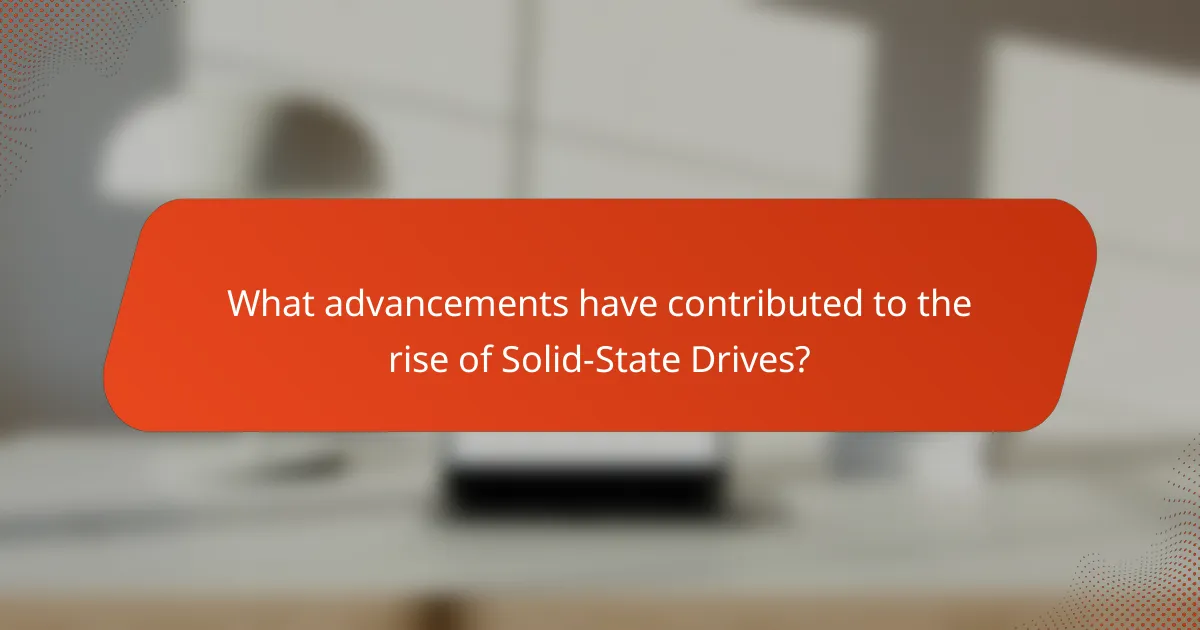
What advancements have contributed to the rise of Solid-State Drives?
Advancements in technology have significantly contributed to the rise of Solid-State Drives (SSDs). Key improvements include the development of NAND flash memory. This type of memory allows for faster data access and lower latency compared to traditional hard drives. The introduction of 3D NAND technology has increased storage density and reduced costs. Enhanced controllers have improved data management and efficiency in SSDs. The widespread adoption of the NVMe interface has enabled higher speeds and better performance. Additionally, advancements in firmware optimization have enhanced reliability and endurance. These factors collectively drive the growing popularity of SSDs in consumer and enterprise markets.
How has technology evolved to enhance Solid-State Drive capabilities?
Technology has evolved significantly to enhance Solid-State Drive (SSD) capabilities. Advances in NAND flash memory technology have increased storage density and reduced costs. The introduction of 3D NAND has improved performance and endurance by stacking memory cells vertically. Controller technology has also progressed, leading to faster data processing and improved wear leveling. The adoption of NVMe interfaces has enabled higher data transfer speeds compared to traditional SATA connections. Furthermore, developments in error correction algorithms have enhanced data integrity and reliability. These technological advancements have collectively resulted in SSDs that are faster, more durable, and cost-effective for consumers and enterprises alike.
What innovations have led to increased storage capacities in Solid-State Drives?
Innovations that have led to increased storage capacities in Solid-State Drives (SSDs) include 3D NAND technology and advanced controller algorithms. 3D NAND technology stacks memory cells vertically, allowing for higher density. This approach significantly increases storage capacity without enlarging the physical size of the drive. Advanced controller algorithms optimize data management and improve performance, enabling more efficient use of available storage. Additionally, the development of Multi-Level Cell (MLC), Triple-Level Cell (TLC), and Quad-Level Cell (QLC) technologies allows SSDs to store more bits per cell. These innovations have collectively contributed to SSDs achieving capacities of several terabytes, enhancing their appeal for both consumer and enterprise applications.
How have manufacturing processes improved Solid-State Drive reliability?
Manufacturing processes have significantly improved Solid-State Drive (SSD) reliability through advancements in quality control and materials. Enhanced quality assurance protocols minimize defects during production. These protocols include rigorous testing for endurance and performance under various conditions. The use of more durable NAND flash memory has increased lifespan and resistance to wear. Improved error correction algorithms also contribute to data integrity, reducing the likelihood of data loss. Additionally, advancements in thermal management techniques help maintain optimal operating temperatures, preventing overheating. As a result, modern SSDs can achieve higher reliability ratings, often exceeding 1 million hours mean time between failures (MTBF).
What factors influence the cost-effectiveness of Solid-State Drives?
The cost-effectiveness of Solid-State Drives (SSDs) is influenced by several factors. These include manufacturing costs, performance specifications, and storage capacity. Manufacturing costs directly affect the retail price of SSDs. Higher performance specifications often lead to higher prices but can provide better value over time. Storage capacity is also crucial; larger capacity SSDs typically offer a better cost per gigabyte ratio. Additionally, advancements in technology can reduce costs over time, improving cost-effectiveness. Market demand and competition among manufacturers further impact pricing strategies. According to industry reports, SSD prices have decreased significantly over the past decade, enhancing their overall cost-effectiveness for consumers.
How do Solid-State Drive prices compare to traditional hard drives?
Solid-State Drive prices are generally higher than traditional hard drives. As of 2023, the average cost of a 1TB SSD is around $100, while a 1TB HDD typically costs about $40. This price difference is due to the advanced technology used in SSDs, which offers faster data access and improved durability. SSDs have no moving parts, making them more reliable than HDDs, which rely on spinning disks. The increasing demand for SSDs has also contributed to their higher prices. Despite the cost, many users prefer SSDs for their performance benefits.
What are the long-term savings associated with using Solid-State Drives?
Using Solid-State Drives (SSDs) can lead to significant long-term savings. SSDs consume less power compared to traditional hard drives. This lower energy consumption reduces electricity costs over time. Additionally, SSDs have faster data access speeds, which can improve productivity. Enhanced productivity can lead to cost savings in labor. SSDs also have a longer lifespan, reducing the need for replacements. According to a study by TechSpot, SSDs can last up to 10 years, compared to 3-5 years for HDDs. This longevity translates to fewer replacement costs. Overall, the combination of reduced energy costs, increased productivity, and longer lifespan results in substantial long-term savings.
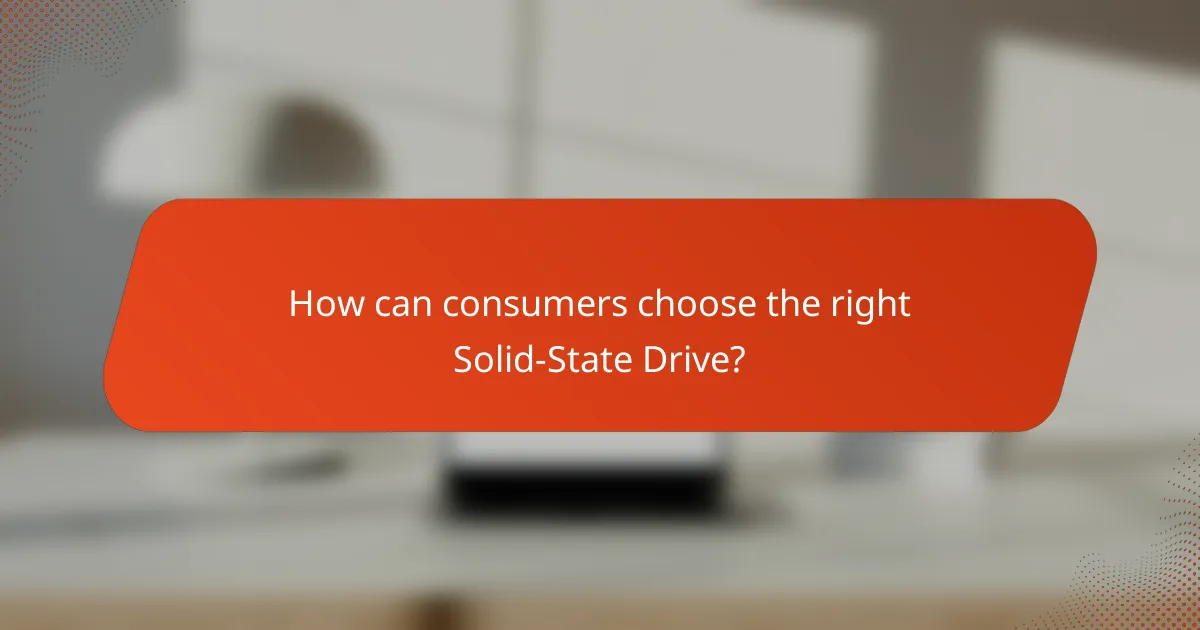
How can consumers choose the right Solid-State Drive?
Consumers can choose the right Solid-State Drive (SSD) by considering capacity, speed, and form factor. Capacity is crucial as it determines how much data can be stored. Common capacities range from 250GB to 4TB. Speed is measured in read and write speeds, typically in MB/s. Higher speeds lead to better performance. Form factor refers to the physical size and connection type of the SSD. Common types include 2.5-inch SATA, M.2, and PCIe NVMe. Users should also consider endurance ratings, which indicate how many write cycles the SSD can handle. A higher endurance rating means a longer lifespan. Compatibility with the user’s device is essential to ensure proper installation. Price is also a factor; consumers should compare prices for different brands and models to find the best value.
What should consumers consider when selecting a Solid-State Drive?
Consumers should consider storage capacity, speed, durability, and price when selecting a Solid-State Drive (SSD). Storage capacity determines how much data can be stored. Common capacities range from 120GB to several terabytes. Speed is crucial as it affects data transfer rates. SSDs typically have faster read and write speeds compared to traditional hard drives. Durability is important since SSDs have no moving parts, making them more resistant to physical shock. Price varies based on capacity and speed, with higher-performing models generally costing more. Additionally, consumers should check the warranty and brand reputation to ensure reliability.
What are the key specifications to look for in a Solid-State Drive?
Key specifications to look for in a Solid-State Drive (SSD) include storage capacity, read/write speeds, and interface type. Storage capacity typically ranges from 120GB to several terabytes. Higher capacities allow for more data storage. Read speeds indicate how quickly data can be accessed, often exceeding 500 MB/s for consumer SSDs. Write speeds show how fast data can be written to the drive, also commonly exceeding 500 MB/s. The interface type, such as SATA or NVMe, affects performance; NVMe drives offer faster speeds than SATA. Endurance ratings, measured in terabytes written (TBW), indicate how much data can be written to the drive over its lifespan. Additionally, form factor, like 2.5-inch or M.2, determines compatibility with devices. These specifications collectively influence the performance and suitability of an SSD for various applications.
How can users determine the appropriate capacity for their needs?
Users can determine the appropriate capacity for their needs by assessing their data storage requirements. They should evaluate the types of files they plan to store, such as documents, photos, or videos. Estimating the size of these files helps in understanding total storage needs. Users can also consider their usage patterns, such as gaming or professional applications, which may require more capacity. Additionally, they should account for future growth in data storage needs. A general guideline is to choose a capacity that exceeds current requirements by at least 20-30%. This approach ensures sufficient space for additional data over time.
What are common issues and troubleshooting tips for Solid-State Drives?
Common issues with Solid-State Drives (SSDs) include data loss, performance degradation, and failure to boot. Data loss can occur due to power outages or unexpected shutdowns. Performance degradation may happen from excessive write cycles or fragmentation. Failure to boot can be caused by a corrupted firmware or connection issues.
To troubleshoot these issues, users should ensure proper power supply and connections. Regularly updating firmware can help prevent boot issues. Utilizing tools to monitor SSD health can identify potential problems early. Backing up data regularly protects against data loss.
Additionally, users can optimize SSD performance by enabling TRIM, which helps manage unused data blocks. Replacing an SSD that shows signs of failure is advisable to avoid data loss.
How can users address performance issues in Solid-State Drives?
Users can address performance issues in Solid-State Drives (SSDs) by optimizing their settings and managing storage effectively. Regularly updating the SSD firmware can enhance performance and fix known issues. Users should also ensure that the SSD has sufficient free space, ideally keeping at least 10-20% of the drive empty for optimal performance. Running the built-in TRIM command helps maintain the SSD’s speed by managing unused data blocks. Additionally, disabling unnecessary background applications can reduce resource competition and improve overall performance. Monitoring the SSD’s health using diagnostic tools can help identify potential issues early. These practices collectively contribute to maintaining and improving the performance of Solid-State Drives.
What maintenance practices can extend the life of a Solid-State Drive?
Regular firmware updates can enhance the performance and longevity of a Solid-State Drive (SSD). These updates often fix bugs and improve compatibility with new technologies. Avoiding full disk capacity is crucial. Keeping at least 10-20% of the drive free allows for efficient wear leveling. Utilizing TRIM commands helps the SSD manage unused data blocks. This process improves write performance and lifespan. Additionally, maintaining optimal operating temperatures is essential. High heat can accelerate wear on SSD components. Power cycling should be minimized. Frequent powering on and off can stress the drive. Finally, regular backups protect data from potential drive failures. Following these practices can significantly extend an SSD’s lifespan.
Solid-State Drives (SSDs) are advanced storage devices that utilize flash memory to provide faster data access, improved durability, and energy efficiency compared to traditional Hard Disk Drives (HDDs). This article explores the key components and operational mechanisms of SSDs, highlighting their speed advantages, durability against physical shocks, and energy-saving benefits. Additionally, it discusses technological advancements that have enhanced SSD capabilities, the factors influencing their cost-effectiveness, and guidelines for consumers on selecting the appropriate SSD for their needs. Overall, the article provides a comprehensive overview of the rise of SSDs in modern computing.